BuildingMinds API
This page introduces the BuildingMinds API.
BuildingMinds Platform Overview
BuildingMinds enhances real estate portfolio performance, aligns business needs with sustainability goals and empowers your organization with full data control. The platform expedites a portfolio's journey toward net-zero carbon emissions and assists in daily building management.
BM API
BuildingMinds API is a interface that enables pushing (onboarding) Digital Twin building entities in specific formats to its Real Estate portfolio on the BuildingMinds platform. The API allows customers to push data to the BuildingMinds Platform using their 3rd party application via:
- REST API, a widely used and easy integration
- JSON format, a standard file and data interchange format
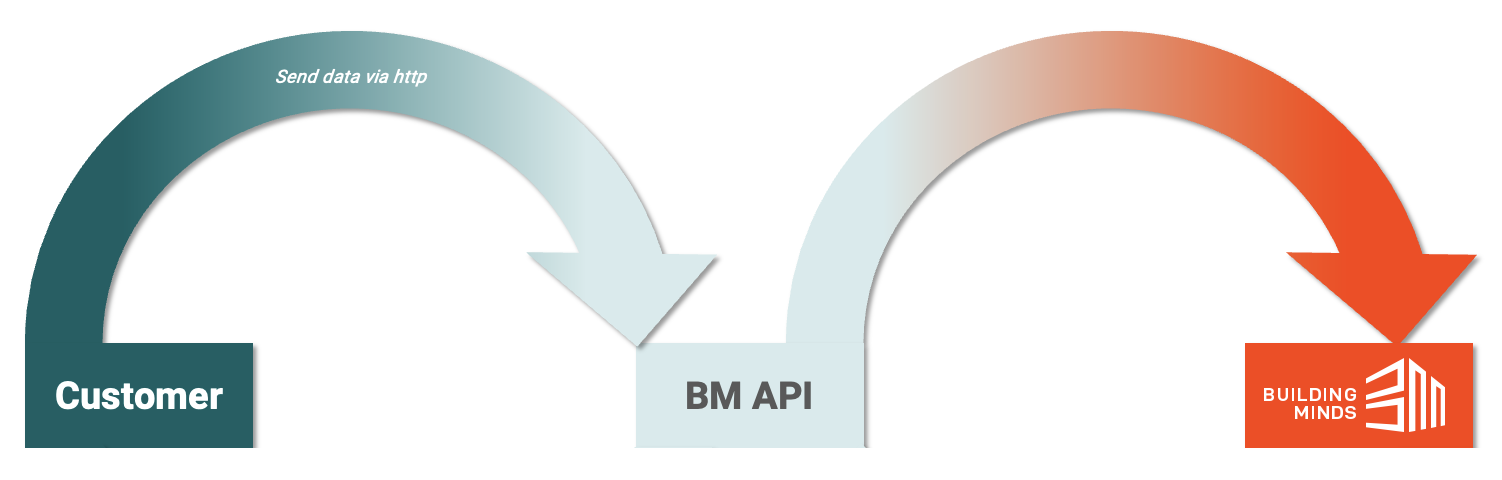
This service can be enabled by your BuildingMinds Key Account representative.
Technical description of the BuildingMinds API are provided via respective subpages, i.e. address, etc.
Base URL
Base URL of BuildingMinds API: [https://api.dev.onbuildingminds.com/api/digitaltwinintegration]
Authentication
BuildingMinds REST API identifies 3rd party applications using API key based authorization. An application must pass BuildingMinds API key token in all requests in the request header authorization field. All requests should be made via Secure Sockets Layer (SSL).
API keys are unique and granted per BuildingMinds tenant. There key is valid for a specific time-period. After a key is expired, a new key must be generated.
🔐 Step 1: Create an API Key
Generate an API key from the BuildingMinds platform.
- Visit the API Key management page:
https://cloud.onbuildingminds.com/#/admin-center/data-connection/api-keys - Click "+ Add" to create a new API key.
- Provide a name and expiry date.
- Copy the following credentials for Step 2:
- Client ID
- Scope URI
- Client Secret
🔑 Step 2: Generate a Token via API
Send a POST request to:
https://login.microsoftonline.com/buildingminds.onmicrosoft.com/oauth2/v2.0/token
Request Headers
Content-Type: application/x-www-form-urlencoded
Request Body (URL-encoded)
The request body must be URL-encoded with the following parameters:
-
client_id:<your_client_id>
The unique identifier for your application registered in the Microsoft Identity platform. -
scope:<scope_url>
The permission scope your app is requesting. -
client_secret:<your_client_secret>
Secret associated with your application for authentication. -
grant_type:client_credentials
Indicates that the app is requesting a token on its own behalf.
Sample Response
{
"token_type": "Bearer",
"expires_in": 3599,
"ext_expires_in": 3599,
"access_token": "eyJ0eXAiOiJKV1QiLCJub25jZSI6Ikp...<snipped>...LcjLkJbA"
}📡 Step 3: Use the Access Token
After receiving the access_token from Step 2, include it in the Authorization header for all authenticated API requests.
Header Format
Authorization: Bearer <access_token>Batch ID in response
When data is pushed in a single request using BuildingMinds API, a Batch ID is returned in case of a successful post.
User can use this Batch ID to see the status of the records pushed in this batch.
More details on that can be found on the Batch page.
Error handling
BuildingMinds API returns an HTTP status code for every request. A 2xx status code indicates success, whereas a 4xx or 5xx status code indicate an error.
| Status Code | Description |
|---|---|
| 200 | Success |
| 400 | Validation error: An accompanying error message will explain further |
| 401 | Authentication error: The credentials were missing, incorrect or expired |
| 403 | Authentication error: The current authenticated user has no access to this resource |
| 404 | Invalid endpoint: The endpoint requested is invalid, or the resource requested, such as a meter, does not exist. |
| 405 | The HTTP method used for this endpoint is invalid. |
| 429 | Too many requests: The client has exceeded our rate limiting threshold. |
| 5xx | An error has occurred within the server and the request couldn't be completed. |
| 503 | We're experiencing temporary server issues. Please try again. |
When an API request fails, it will be accompanied by an explanatory message.
For example, an error might look like this: {code: 404, message: "Resource not found"}
API rate limit
BuildingMinds API has a rate limit of 100 API requests in 1 minute.
Updated 9 months ago
